Welcome to Toca Boca Days! Throughout this section we’ll go through the entire process of joining Toca Boca Days for the first time so that you can be on your way in no time.
What you'll first see when first starting as a new player is the Wardrobe, where you get to choose how you look! Don’t feel any pressure to get it just right. You can customize your character anywhere, at any time, once you’re in the game.
Once you’re content, press the green button at the bottom right.
This is the display name, where you can combine different words by choosing different emojis (or randomizing over and over) until you get a combination you're happy with.

This is the name which will be seen by other players when you’re in the game and using said profile. Unlike the look of your character however, this is permanent and can’t be changed, so make sure you have a name you like before moving forward.
Tutorial
This is the tutorial area. Here there are no other players or time limit, you can take however much time you want to get comfortable with the controls of the game. Nonetheless, we’ll take you through each step here which will cover all of the different options you have to move around the world, before jumping on the train and into the online world of Toca Boca Days.
Grip
Before we start off, let’s talk about how we intend the phone to be held by you so that you can reach all controls as easily as possible. As you can see in the image above, the game is played in landscape mode and we’ve laid out all the controls in mind with your hands holding the left and right side of your phone. This way, you’ll be able to use all the different movement options available in the game at the same time, so try it out if you can!
With all that being said, this isn’t a requirement in any way to be able to play the game. Everyone is different and you can play in whatever way you feel is most comfortable for you!
Movement
To move around the world, we have the joystick on the left. This will be the way in which you move up, down, left and right in the world. Some extra things that might be good to know:
If you move the joystick slightly from the center, you’ll walk. If you move it far away, you’ll instead run.
To stop, simply let go of the joystick.
Camera
The next big feature to get familiarized with is the camera. The camera that follows your character around can be moved by you, and this is done by swiping any part of the right side of the screen (that isn’t covered by the jump button). This will let you see the world from any angle around your character.
You can adjust how close the camera is to your character by pinching the screen.
The sensitivity of this camera (that is to say, how slow or fast the camera moves from your swipes) can be adjusted by pressing the three-dot button at the top left.
In the same menu, you’ll also find the option to turn on or off the “Auto Camera Mode”. With this option turned on, the camera will automatically move based on the direction you’re moving towards. This way, you don’t have to worry about controlling the camera as much. But if you prefer that the camera only moves when you move it, you can always turn this option off.
So take your time to get comfortable with it and go down the stairs once you’re ready.
Jumping
Finally, we have jumping! Pressing the button on the bottom right (with the arrow pointing up) will make your character jump.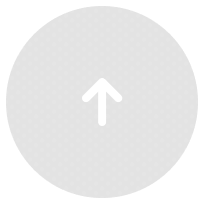
Something that’s really useful to know however is that the jump will change based on how you’re moving:
If you’re completely still, the jump will be just as static and only take you up and down.
If you’re moving in a direction, then the jump will also go towards that same direction. For example, if you’re moving forward with the joystick and then press the jump button, you’ll jump forward (I wonder, could this be how you get over the bags and carts here?)
Interactions
Here, you’ll get to do your first interaction which is to talk to the character by the train. Throughout Toca Boca Days, you’ll find different characters and items that you can interact with if you get close enough, and these will have a white button above them with a little icon describing what pressing it will do. In this case, it’s a chat bubble that’s above the Conductor Cone, and pressing this chat bubble will let you talk with them.
Some other examples of where these buttons may show up include:
If you see some tasty food or drinks, a grab button will pop up above it which you can press to pick it up.
If a player offers a hug, a hug button will show up above them, which you can press if you want to accept their hug.
And so much else… who knows, maybe there’s even some secrets hiding around 🤔
Final steps
You’ve made it through the tutorial, congratulations! You’ll now be able to jump onto the train, and finally make it to the online world of Days. We hope you have lots of fun!
Now, at this point you’re free to leave this article and just play the game at your leisure. But you might find yourself asking, "but this is an online game, what about accounts?". There actually aren't any currently, or none that you have to create manually that is. Instead, an account automatically exists for you and is tied to your Apple ID. If you or your guardian is interested in how this works, feel free to read the article "Where is my progress saved?", also found here in the "Getting started" section.
